More people than ever complain about digital eye strain or computer vision syndrome in our digital world. Some people believe that blue light is the culprit, and some evidence that suggests it could lead to dry eye or eye strain,
If blue light is the problem, options like Eyezen lenses offer blue light protection built into the lenses. But this won’t always be the answer. Sometimes the issue could simply be the time spent on the computer, screen placement, or lighting.
Additionally, incorrect prescriptions or lenses could cause your eyes to work harder than they should. Neurolens aims to reduce digital eye strain symptoms by correcting your eye’s alignment, which can increase comfort while using digital screens.
The Neurolens is an excellent option for improving your vision throughout the day. Talk to our team about how you can experience the benefits of this lens technology today.
What Is Neurolens?
These special lenses feature a contoured prism that corrects misalignment of the eyes. This correction can directly affect the trigeminal nerve.
When your eyes are out of alignment, they trigger this nerve. In turn, this can cause headaches, tension, or eye strain while using electronic screens.
Trigeminal Dysphoria
If you have trigeminal dysphoria, you’re likely at a higher risk for uncomfortable digital eye strain symptoms like headaches, sore neck and back, or strained eyes.
One may wonder how something like trigeminal dysphoria is connected to your eyes when it may not cause direct pain in them. Outside sources, such as shaving, applying makeup, or scrubbing the face, can all cause this chronic condition to flare up.
If an eye misalignment is causing your strained eyes, Nuerolens could be your solution. The only way to determine this is to see your eye doctor for an eye exam. After considering your current eye health and vision needs, they can recommend the best way to keep your eye strain symptoms at bay.
Ideal Candidates for Neurolens
No one should have to deal with preventable symptoms. You may be an ideal candidate for Neurolens if you spend a lot of time using a computer or other digital screen or you regularly deal with headaches, muscle tension, or eye strain.
These lenses are 100% customizable to your prescription. After your eye doctor determines the appropriate lens specifications, you get to the fun part. It’s time to choose the perfect set of frames.
Should Anyone Avoid Neurolens?
Neurolens is a noninvasive treatment, but there are a couple of things to consider.
Any time you transition from one prescription to another, there is often a short adjustment period while you get used to your new vision. Because of the technology Neurolens uses, it may take some time to get used to your new glasses. If you’re having difficulty adjusting to your new lenses, speak with your eye doctor.
If you don’t have a misalignment in your eyes, Neurolens may not be your ideal solution. During your eye exam, your eye doctor measures how many degrees your eyes are misaligned. If misalignment isn’t causing your eye strain, these special lenses won’t provide the benefits they should.

Other Ways to Ease Digital Eye Strain Symptoms
Trigeminal dysphoria and eye misalignment are only 2 potential causes of digital eye strain.
Many other factors can cause strain on your eyes, including:
- Dim or overly bright lighting
- Improper posture
- Excessive screen
Let’s review a couple of ways to ease these uncomfortable symptoms.
Give Your Eyes a Break
Making a point of resting your eyes throughout the day is important. A great way of ensuring you get these breaks is by following the 20-20-20 rule. Every 20 minutes, focus on an object 20 feet away for at least 20 seconds to let your eyes adjust and rest.
Adjust Screen & Posture
Ensure that you sit with your back straight and your feet flat on the floor. Your screen should be approximately arm’s length away from your eyes. It should also be set slightly below your eye level, so you don’t have to have your eyes wide open to see its entirety.
Environment
Lighting can be a significant factor in dealing with digital eye strain. You’ll want to ensure the lights aren’t too dim or too bright.
Using a humidifier can also increase your eye comfort because you typically blink less when focusing on a screen for a while. This can lead to irritated, dry eyes, in addition to strained eyes.
Discuss Your Lens Options with Your Eye Doctor
Most of us can’t avoid computer screens or cell phone use these days. That doesn’t mean you’re doomed to suffer headaches, sore eyes, and tense muscles. Request an exam with one of our optometrists at Dr. Jennifer L. Shane & Associates today.
Our professional team is available to answer your questions and guide you through the process of choosing the eyewear that is best suited for your eyes.