Technology is a vital part of our lives, but it also carries downsides for eye health. As the amount of time we spend looking at screens increases, so does the risk of digital eye strain. To maintain eye health, each of us needs to be aware of the impact of screens on our eyesight, and take any steps we can to reduce it.
The team at Dr. Jennifer L. Shane & Associates has a great deal of experience in handling cases of digital eye strain. We’ve put together a list of ways you can protect your eyes from screens, including:
- Taking breaks
- Keeping your eyes hydrated
- Adjusting the contrast and brightness of your screen
- Reducing screen glare
- Using eyewear designed for screens
- Sitting further away from your screen
What Is Digital Eye Strain?
Digital eye strain, sometimes called computer vision syndrome, is eye strain caused by spending large amounts of time looking at electronic screens. It’s similar to other types of eye strain, but because of how common screens are in our daily lives, digital eye strain is also becoming increasingly common.
Like other types of eyestrain, the symptoms of digital eye strain can include:
- Sore, tired, burning, or itching eyes
- Watery or dry eyes
- Blurred or double vision
- Headache
- Sore neck, shoulders, or back
- Increased light sensitivity
- Difficulty concentrating
- Feeling unable to keep your eyes open
The longer a person continues looking at a screen, the more severe the symptoms of eyestrain are likely to get.
How Do I Protect My Eyes From Screens?
There are a number of steps you can take to protect your eyes from the negative effects of digital eye strain.
Take Breaks
The simplest way to protect your eyes is to take frequent breaks so they can rest. One popular guideline, recommended by the American Optometric Association, is the 20-20-20 rule: every 20 minutes, focus your eyes on something 20 feet away for at least 20 seconds. This allows the eye muscles to rest from focusing on an object that’s close to your eyes, like letting your arms rest after holding a heavy object for a long period of time.
Keep Your Eyes Hydrated
One of the most common symptoms of eyestrain is dryness and itchiness, which can lead to frequently rubbing your eyes. Keeping your eyes hydrated is important to reduce the dry, itchy feelings caused by eyestrain.
Part of keeping your eyes hydrated is making sure you’re blinking often enough. When people are very focused, they often won’t blink as frequently, which can lead to their tears evaporating. Deliberately stopping to blink will help keep the tear film (the layer that keeps your eyes lubricated) from drying out.
Artificial tears, commonly called “eye drops”, can also be very helpful in reducing the dryness and itchiness that comes from eye strain.
Adjust The Contrast And Brightness Of Your Screen
Adjust the brightness and contrast settings of your screen to make them as close to the ambient lighting as possible. Overly light and overly dim lights both force your eyes to work harder to focus than having the screen at the same level of brightness and contrast as the surrounding area.
Reduce Screen Glare
In addition to your screen’s brightness settings, screens can strain our eyes through the glare from other light sources, such as a reflection from an overhead light or a computer monitor being placed beside a window. Moving your screen to minimize the glare will reduce the stress on your eyes. You can also use a matte screen filter to reduce the glare from reflections on computer monitors.

Use Eyewear Designed For Screens
People who look at a screen for extended periods have different requirements for eyewear than others. Certain types of glasses, like progressive lenses and computer glasses, have features designed to help the wearer compensate for the added strain that screen use places on the eyes.
Sit Further From Your Screen
Sitting too close to your screen makes it more difficult for your eyes to focus. Ideally, you’ll want to sit about 25 inches away from your screen to allow your eyes to focus more easily. Having the screen sit slightly below your eye level will also make it easier for your eyes to focus.
Since the symptoms of eyestrain are tied so closely to the muscles in the head, neck, and shoulders, maintaining correct posture while you work can also reduce the effects of eyestrain. Ideally, the armrests of your chair should be low enough to prevent your shoulders from shrugging upward, and your desk should be low enough for your arms to extend at a 90° angle.
We Can Help Protect Your Eyes
Screens might be an ever-present feature of our world, but digital eye strain doesn’t have to be. These steps will help you protect your eyes from screens and maintain your eye health. For more information, or if you suspect you have eye problems related to digital eye strain, contact Dr. Jennifer L. Shane & Associates today to book an appointment!